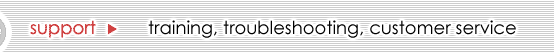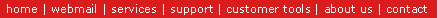The MAILER-DAMEON is a computer program responsible for managing email. Your
email program communicates with the MAILER-DAEMON to send email out across
the Internet. If everything goes well, you will never receive messages from
MAILER-DAEMON. But when things go wrong, MAILER-DAEMON politely sends you
a message alerting you to the errors. In this document we describe some of
the possible error messages you may receive, what they mean, and how to deal
with them.
There are three cases when the MAILER-DAEMON will send mail back to you alterting
you to errors:
-
The user you tried to send mail to doesn't exist on the server you were sending
the mail to, or
-
The server part of the email address (everything following the "@" symbol)
doesn't exist, or
-
The server you are trying to send mail to is not respsonding
You can determine which of these three is the cause of the problem by examining
the mail you received from the MAILER-DAEMON. The cause can usually be spotted
in the first 25 lines of the message. Below are some actual error messages
generated from the MAILER-DAEMON. They are put in the same order as the list
above:
-
----- The following addresses had permanent fatal errors -----
fakeuser@info-link.net
----- Transcript of session follows -----
550 fakeuser@info-link.net... User unknown
Should you receive mail like this from MAILER-DAEMON, you know two things:
first, the email server you are sending the mail to exists (if it didn't
you would have received the second message); second, the user does not exist
on the system.
To correct this error, check the email address you wish to send to. Make
sure that you type in the username (everything before the "@" symbol) exactly
as it appears, including capitalization. If this doesn't work and you get
this same message again, you may have been given an incorrect address.
-
----- The following addresses had permanent fatal errors -----
jdoe@infinite-link.net
----- Transcript of session follows -----
550 jdoe@infinite-link.net... Host unknown (Name server:
infinite-link.net: host not found)
This error message tells you less than the first message. First, the error
message says that the mail server address (everything after the "@" symbol)
could not be found, which implies that it doesn't exist. Second, you do not
know whether the user you are trying to send the mail to exists. The possibility
is still open for receiving an error message similar to the first (user unknown)
even if you resolve this error (host unknown).
This error is fixed much in the same way as the first. Check the address
you wish to send mail to very carefully. Make sure that whatever is capitalized
(or not) in the address is capitalized (or not) in what you type in. They
must match exactly.
If you receive this message again, you may have been given an invalid email
address.
-
...insert warning message here...
This is not an error message, but only a warning. Your message may still
go through. Fortunately, if you receive this message, you know at least one
thing: you probably have typed in the server name correctly. Unfortunately,
you do not know if you typed in the user name correctly. The error message
is warning you that our mail server could not talk to the recipient's mail
server for a certain period of time (X hours). This does not mean that your
message will never go through. The recipient's mail server just might be
down (someone could have turned the power off) or someplace on the network
between here and the other server there is something down.
As the message indicates, our mail server will keep trying to send the mail
to the other server until the message is X days old. If you never hear back
from the MAILER-DAEMON, then everything was successful and your message went
through. If you receive a message after X days from the MAILER-DAEMON, then
our server could not communicate with the other server during those X days.
To resolve this error you usually just wait a few days and try sending the
message again.
Back to the Support page
Back to the Frequently Asked Email Questions page
|